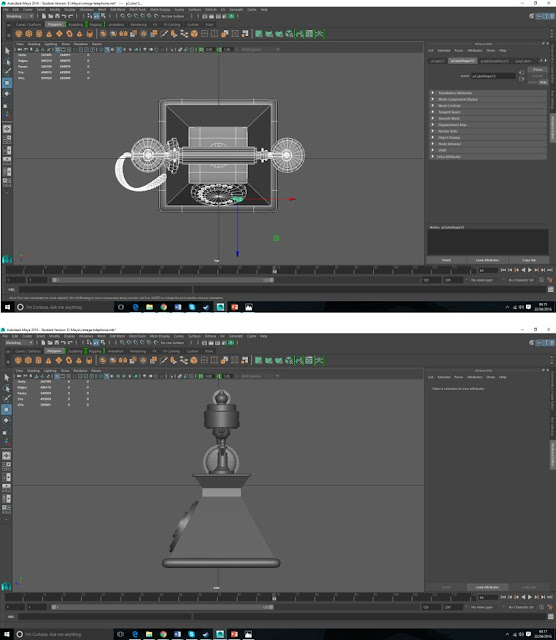For my final task of the 1st year, we were told to create a time machine which could be based on anything as long as we could justify it. The first thing that came into my mind when thinking about time machines was Victorian mechanical devices such as Tesla coils or Zeppelins. This led me to coming up with the idea of making a hot air balloon but I still though the mode of transport on its own was to vague so I imagined that There would be some sort of cannon or very high powered gun attached to the basket which open time tears in the fabric of the sky so that the balloon can float through them. At first I designed the model with too many faces due to the small complicated parts and that the cog by the sides of the time machine had too many faces. Another common problem that I faced was getting the geometry right on the balloon itself because if I extruded it wrong, the face would inverse themselves in the wrong places. When I tried using Zbrush to Decimate the balloon, it got rid of too much geometry so I decided to go an alternative route by using Quixel to apply detail to the map instead. Quixel works as an add-on to Photoshop where it has 3 main functions. Like my pillar, I had to make a high poly map and a cage (keeping my simplified model as a low poly) and then bake an ambient occlusion map and a normal map in the XNormal.

However for Quixel, I additionally a diffused map by using the quixel colours to group parts of my model in various colours to symbolize different materials. After that I created a diffused Map on Maya which will later help create the Albedo map for the model. The first stage of Quixel was using NDO to add/incorporate textures into the normal map. I did this by using photographs of the materials I wanted from http://www.textures.com/ which I had a free license for meaning I could 12 textures per day. The most prominent ones that I remember was the metal bulkhead effects which alternatively worked as a woven basket texture and a rough canvas texture to resemble the patchy hot air balloon. the 2nd part of quixel is using DDO to apply pre-loaded colour textures to your model by selecting parts that I defined by your defused map. You can see your progress in the 3rd feature 3DO, where all the maps are loaded onto your low poly model to display a finished rendered result. Conveniently, quixel also has a turntable setting which I ended up using instead of Marmosets because Not all the colour maps loaded onto marmoset. I did make a backup turntable and copy on Marmoset.